article
How to choose the right cloud backup solutions
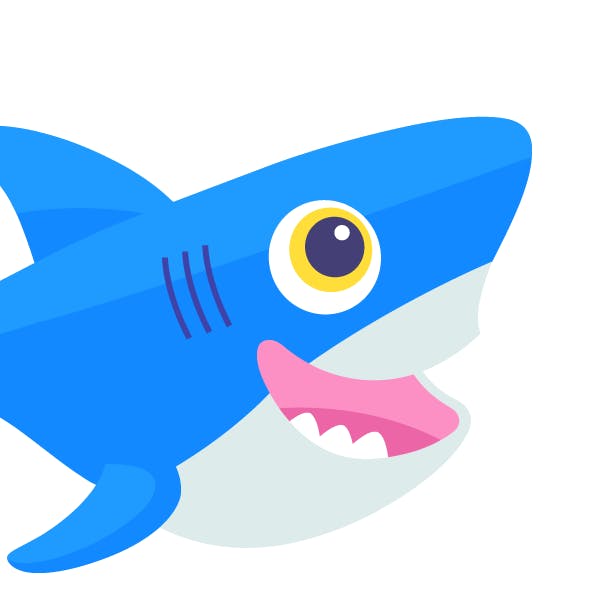
At the core of any business, whether it’s a small business or a multinational corporation, lies the task of safeguarding and preserving the integrity of its data. Customer contacts, financial records, inventory and sales data, email correspondences, company documents, and other confidential content, require thorough protection to ensure the sustained and successful functioning of your business.
As per a recent study, 91% of organizations employ some form of backup to safeguard their databases. If your business is still using traditional backup methods and is considering switching to cloud backup, selecting the right cloud backup solution can be perplexing and time-consuming. In this article, we will guide you through how cloud backup solutions work, the types of cloud backup solutions, and key factors to look for when selecting a cloud backup provider.
What are cloud backup solutions?
Cloud backup solutions, also referred to as online backup or remote backup, constitute a vital solution for duplicating physical or virtual files and databases and securely storing them in a secondary, off-site location. This precautionary measure is taken to safeguard against the potential threats of equipment failures, site-wide catastrophes, or errors caused by humans. Typically, the backup server and data storage systems are entrusted to third-party cloud or SaaS providers, who charge clients recurring fees based on factors like storage space, data transmission bandwidth, user count, server count, or the frequency of data retrieval.
Adopting a cloud data backup improves an organization’s data protection, business continuity, and regulatory compliance strategies without adding to the workload of the IT staff. The efficiency and time-saving benefits can often outweigh the supplementary costs associated with cloud backup, including data transmission expenses.
Cloud subscriptions for these services are commonly structured on a monthly or yearly basis. Originally popular among individual consumers and home offices, online backup services have now become a staple for small and medium-sized businesses (SMBs) and larger enterprises as a means to safeguard specific types of data. Cloud data backup functions as an additional layer of security for critical business information.
How cloud backup solutions work
A cloud backup solution operates around a client software application that sticks to a predefined schedule, based on the level of service selected by the customer and their specific requirements. This process involves several key steps:
-
Scheduling backups The chosen backup schedule is determined by the customer’s contract. For instance, daily backups are set to occur every 24 hours.
-
Data processing The client application collects, compresses, encrypts, and transfers data to the cloud service provider’s servers.
-
Implementing incremental backups To optimize bandwidth usage and reduce transfer time, service providers often implement incremental backups following the initial full backup. Only data that has changed since the last backup is transferred.
-
Inclusive data protection Cloud backup services typically encompass both software and hardware components required to safeguard an organization’s data. This includes applications designed for protecting critical systems.
-
Data restoration Whether a customer employs their own backup application or the provided software from the cloud backup service, the same application is used for data restoration. Data can be restored in various ways, such as on a file-by-file basis, by volume, or through a complete backup restoration. File-by-file restoration is often the preferred method, enabling businesses to quickly recover individual lost or damaged files without restoring entire volumes.
-
Data shipping In the case of large data volumes, the cloud backup service may ship the data on a complete storage array to the customer, allowing them to connect it to their servers for data recovery. This process is akin to reverse seeding.
Cloud backup solutions offer the flexibility to conduct restorations from virtually any computer and location. If the primary data center becomes unavailable, data can be recovered directly to a disaster recovery site in a different location.
The key feature of cloud backup solutions is their ability to ensure data protection, efficient backups, and seamless restorations, regardless of the location or scale of the data recovery required.
Types of cloud backup solutions
Traditionally, backup applications offer various backup operations. Primary backup types include full, incremental, and differential backups. Additionally, there are synthetic full backups and mirroring. In the context of cloud backup, incremental backups are typically more resource-efficient. Initially, a full backup can be done in the cloud, followed by incremental backups. Mirror backups are generally an on-premises method, commonly using disks. Here is a brief overview of each type of backup:
1. Full backups
As the name suggests, full backups duplicate all data onto a storage device like a disk or tape. Its primary advantage is the swift data restoration, known as the recovery time objective, as it provides a complete data copy on a single set of media. However, full backups are time-consuming and demand substantial storage space, leading to periodic usage. Data centers with limited data or critical applications may opt for daily full backups. Typically, full backups are complemented by incremental or differential backups.
2. Incremental backups
An incremental backup exclusively copies data that has changed since the last backup, regardless of its type. Typically, organizations employ file modification timestamps to identify changes, a process efficiently managed by backup applications. These applications log the backup date and time, enabling tracking of modified files since the previous backup. Incremental backups can be executed as frequently as needed, capturing only the most recent alterations. Their advantage lies in the minimal data volume they copy compared to full backups. Consequently, they offer swifter backup speeds and demand less storage media for backup retention.
3. Differential backups
A differential backup operation is akin to an incremental one on its initial run, copying all data changed since the previous backup. However, with each subsequent operation, it continues to back up all data altered since the last full backup. Consequently, it accumulates more backed-up data compared to incremental, albeit considerably less than full backups. Differential backups, while more space and time-intensive than incremental backups are still more efficient than full backups.
4. Mirror backups
A mirror backup closely resembles a full backup. It creates an exact replica of the source data, but exclusively retains the latest version in the backup repository, without tracking multiple file versions. The term “mirror” signifies that the backup mirrors the source data, keeping backed-up files in a similar structure as in the source.
One notable advantage of mirror backups is their swift data recovery and easy access to individual files. However, they require substantial storage space, potentially leading to increased costs and maintenance requirements. Additionally, if the source data encounters issues like corruption or deletion, the mirror backup reflects these problems. Therefore, it’s advisable not to rely solely on mirror backups for comprehensive data protection and to incorporate other backup types in your data strategy.
In the case of organizations handling smaller data sets, a daily full backup offers robust protection without significantly escalating storage expenses. However, for larger organizations with extensive data or server volumes, adopting a weekly full backup strategy, complemented by daily incremental or differential backups, is a more practical and efficient choice.
10 key factors to consider when choosing a cloud backup solution
When evaluating cloud backup providers, several key considerations come into play:
-
Performance Performance can vary depending on factors like network size, the number of concurrent backup streams, and cloud storage performance. Ensure that the chosen service aligns with your recovery point objective (RPO) and recovery time objective (RTO).
-
Security Security measures must include encryption and robust credential management. Ideally, cloud backup services should support private keys (SSH keys), multiple cloud accounts, and object locking to create a logical “air gap” between your backup data and the primary storage, reducing risks like ransomware.
-
Efficiency Data should be written to and retrieved from the public cloud efficiently. Some providers use WAN optimization and block-level deduplication for network efficiency. Backup efficiency is enhanced when data is compressed and deduplicated on-premises before transfer to the cloud.
-
Reliability Assess how the provider guarantees backup reliability. Inquire about the storage location and whether backups are collocated with other services that could pose a risk to your data.
-
Content management Some vendors offer additional services like archiving, search, e-discovery, and ransomware protection. Be informed that these features may come at an extra cost.
-
Data mobility Ensure the backup service allows seamless data movement between on-premises locations and public cloud environments. This is crucial for migrating on-premises virtual machines to a public cloud.
-
Feature depth Evaluate the breadth and maturity of the cloud backup features offered by each vendor, especially in comparison to traditional data protection solutions. Look for managed database backup capabilities that enable automated retention policies and backup scheduling in line with your organization’s policies.
-
Cost Calculating data protection costs can be an intricate process. Cloud providers typically charge fees based on stored capacity, with additional costs for data transfer and different storage tiers. Consider all cost factors when making your decision to reduce your cloud bill and cut down on extra costs.
-
Availability Backup providers usually offer a service level agreement (SLA) for availability and data access in case of failure. Ensure that the SLA aligns with your organization’s RTO and RPO, and negotiate for a better SLA if necessary.
-
Geographical coverage Choose a data center location that is geographically close to the end users who frequently access your applications. This choice enhances the overall customer experience by minimizing latency, thereby offering your customers a smoother and more efficient interaction with your services.
Prioritize a backup service that offers reliability and the features you need while keeping costs in check. Special considerations like data mobility and geographical coverage should also factor into your decision-making process.
Best backup practices for SMBs and startups
Small and medium-sized businesses (SMBs) and startups should prioritize having a backup plan, regularly reviewing and updating it. Here are recommended best practices:
Regular testing and verification
Ensure backups are regularly tested and verified for successful restoration. Automation, step-by-step documentation, and efficient monitoring systems, can facilitate this process.
Encryption for data security
Encrypt backups to safeguard against data breaches. Encryption keys, such as those in SnapShooter, offer the option of locking and unlocking backups. Secure unlock keys to prevent unauthorized access.
Disaster recovery planning
Develop a robust disaster recovery plan that outlines how you will restore systems and data during a disaster. Distinguish disaster recovery from simple data restoration, especially when the entire data center or region is affected.
Data classification and prioritization
Categorize and prioritize data based on its importance. Ensure critical data is backed up more frequently and retained longer, while less critical data may have shorter retention periods.
Version control and revision tracking
Implement version control and revision tracking to manage changes in documents and files. This can be especially valuable for maintaining your company’s records and ensuring data accuracy.
Automated backup solutions
Consider using an automated, multi-product, multi-cloud backup solution that serves as a centralized platform for all your backup requirements. This approach streamlines backup management and enhances efficiency.
Regular backup policy review
Conduct periodic reviews of your backup policy to adapt to evolving data needs and technological advancements. Update your strategy as required to stay effective and secure.
Find your cloud backup solution with DigitalOcean
Explore DigitalOcean’s comprehensive suite of solutions to integrate it seamlessly into your cloud backup strategy. Consider the following two products:
-
Automated backups Enable backups for Droplets to automatically generate disk images on a weekly basis. These system-level backups offer a reliable way to revert to a previous state or set up new Droplets effortlessly.
-
Snapshots for instant replication With DigitalOcean Snapshots, create on-demand disk images of DigitalOcean Droplets and volumes, storing them in your account. These snapshots can be leveraged to spin up new Droplets and volumes with identical contents, facilitating quick replication.
At DigitalOcean, we recognize the distinctive needs and challenges faced by startups and small-to-midsize businesses. Leverage the simplicity of our pricing and explore our developer-friendly cloud computing tools, including Droplets, Kubernetes, and App Platform.
Start building today
Sign up now and you'll be up and running on DigitalOcean in just minutes.